CAKEPHP INSTALLATION IN WAMP SERVER
step by step installation:
Step1:
Download wamp server and install it in your computer
link to download: wamp server
Step 2:
Download cake php zip file and after downloading it extract the zip file and then rename it to cakephp(optional)
Now put this cakephp directory to wamp server root directory e.g C:\wamp\www\---> Cakephp
Step 3:
Now open http://localhost/cakephp you will see this screen:
Step 4:
A) Open C:\wamp/www/cakephp/App/config/core.php
B) Change the value of
Configure::write('Security.salt', 'DYhG93b0qyJfIxfs2guVoUubWwvniR2G0FgaC9mi');
here change or replace some other value what ever you want in the place of hash code given there(heighlighted text)
C) And do the same procedure change the highlighted code in the same file
Configure::write('Security.cipherSeed', '76859309657453542496749683645');
Step 5:
Create a database in phpmyadmin
Step 6:
Rename fie cakephp/App/config/database.php.default to database.php
Step 7:
Open C:\wamp/www/cakephp/App/config/database.php
change host, login, password and database name in $default
Now your system is ready for the cake php development
Thank You
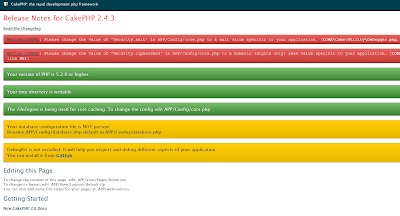
No comments:
Post a Comment